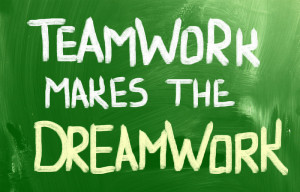What CIO hasn’t worried about a major EHR or ERP go live? Despite the years of work by your dedicated and talented team alongside your software vendor and possibly an implementation partner consulting firm,  you still worry. The Go Live Readiness Assessments (GLRA) at 30-60-90 days have level set all involved on what is complete/ready, what is on track to complete, and what needs help.
you still worry. The Go Live Readiness Assessments (GLRA) at 30-60-90 days have level set all involved on what is complete/ready, what is on track to complete, and what needs help.
It’s that last piece – what needs help or is significantly behind schedule – in bright red on the status report that requires attention. There could be many reasons it’s red, but bottom line it is red. Do you have enough of the right resources and enough time to get it done? Do you have to adjust scope? Do you have to put more money into it? You certainly don’t want to sacrifice quality. And with the scale and complexity of most major implementations, you don’t want to move the go live date. Any good project manager knows that those are the only four levers you have – scope, quality, money, and schedule.
Everyone who has done this before tells you that there will be some yellow and red areas yet at the 30-day GLRA. But they should be minimal and able to be addressed in time for the go live.
If you have a major implementation in 2020 and don’t have an implementation partner or lack full, unbiased confidence in your implementation partner, you might consider a little more help in those final 90-120 days. And not just more staff resources. As the CIO, you may need to bring in an experienced senior IT leader who can assist you by doing a quick project review and risk assessment. Someone who can identify the key areas you need to focus on and if needed bring the expertise and leadership to address them in time for a successful go live. Someone who, at a modest cost, will help you sleep better at night.
At StarBridge Advisors, we have a team of senior IT leaders serving as advisors who have significant experience leading successful implementations in all sizes and types of healthcare organizations. We know what can go wrong and how to avoid it. We know what it takes to be successful. And we will tell it to you straight. Our approach is practical, unbiased, open, and plain speaking. We offer you frank and honest opinions based on real-world experience.
If you have a major implementation in 2020 that you are worried about, let’s talk.
Related Posts:
Plans, processes, people: lessons from a successful EHR implementation
Epic Go Live – report from the field
9 Tips for Go Live support success
10 best practices for project success